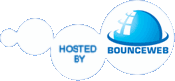- My Hybrid 2004 Toyota Prius -
Those Menus...
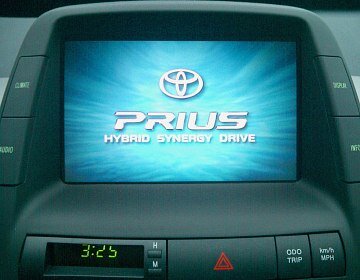
Proceed only if you are familiar with this screen...
So, your car is on, keep the INFO button pressed and turn the lights on and off 3 times.
This will get you to this screen :
( I apologize for the quality, but I kept the filesize to the minimum )
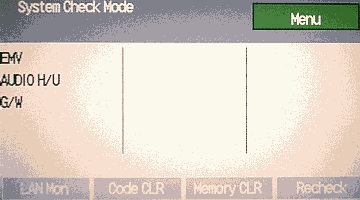
After the system is done checking, the fields get filled in :
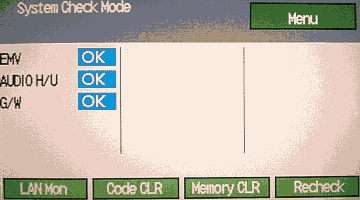
Pressing the 'LAN Mon' button will give you this :
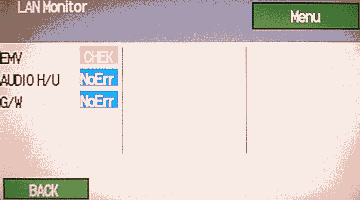
Pressing the 'Menu' button on the previous one will give you this :
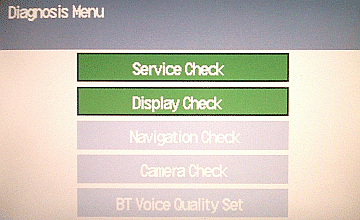
Pressing the 'Display Check' button will give you this :
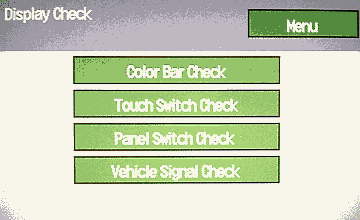
The following 4 screens correspond to the above 4 buttons :
'Color Bar Check' :
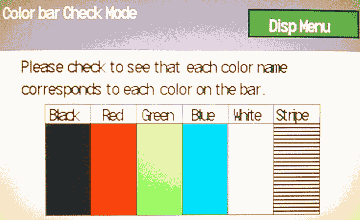
'Touch Switch Check' :
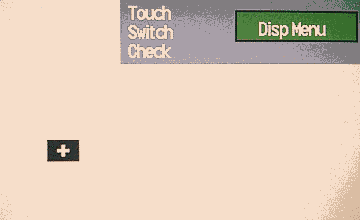
'Panel Switch Check' :
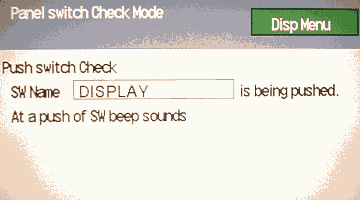
'Vehicle Signal Check' :
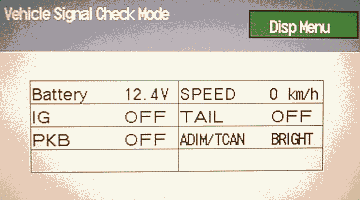
While in the 'Diagnosis Menu', pressing the upper-left corner
than the lower-right corner on the screen will give you this 'Pdm' menu :
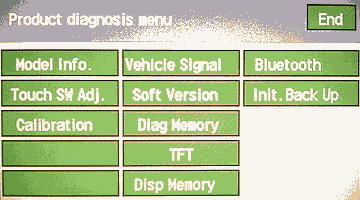
Pressing the Pdm's 'Model Info.' button will give you this :

You can change the background color by 'BG Color' :
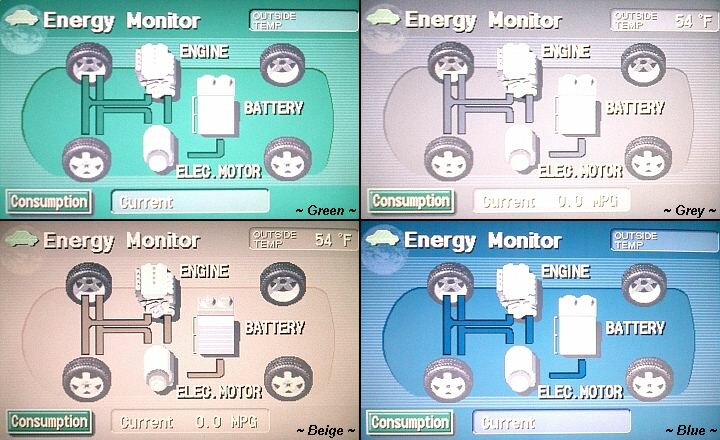
Pressing the Pdm's 'Touch SW Adj.' button will give you this :
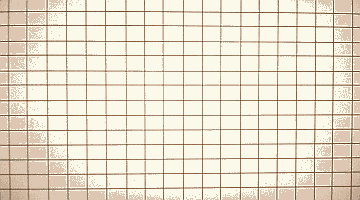
Where pressing the screen will result in this :
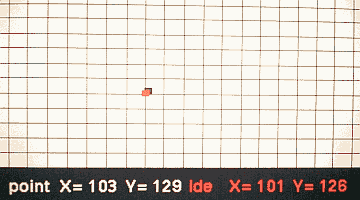
Pressing the Pdm's 'Calibration' button will give you this :
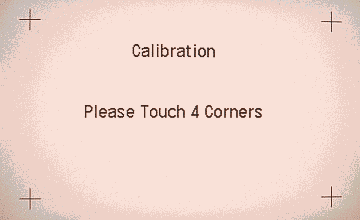
Pressing the Pdm's 'Vehicle Signal' button will give you this :
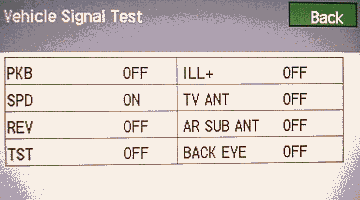
My 'Soft Version' is :
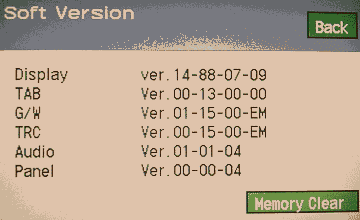
Pressing the Pdm's 'Diag Memory' button will give you this :
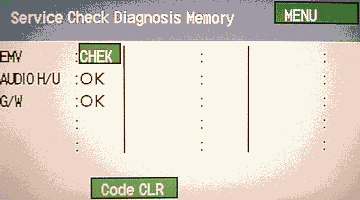
Pressing the Pdm's 'TFT' button will give you this :

Press the 'Flicker Adj.' to adjust the screen flickering :
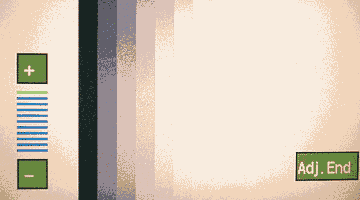
Pressing the Pdm's 'Disp Memory' button will give you this :
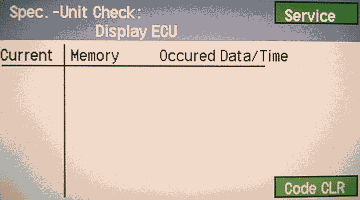
- Since I have no Bluetooth, the Pdm's 'Bluetooth' did nothing.
- I chose NOT to press the Pdm's 'Init. Back Up' button.
Doing the 3 times light switch trick again while in Pdm :
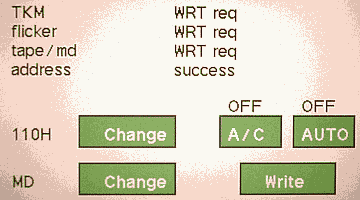
Go back...